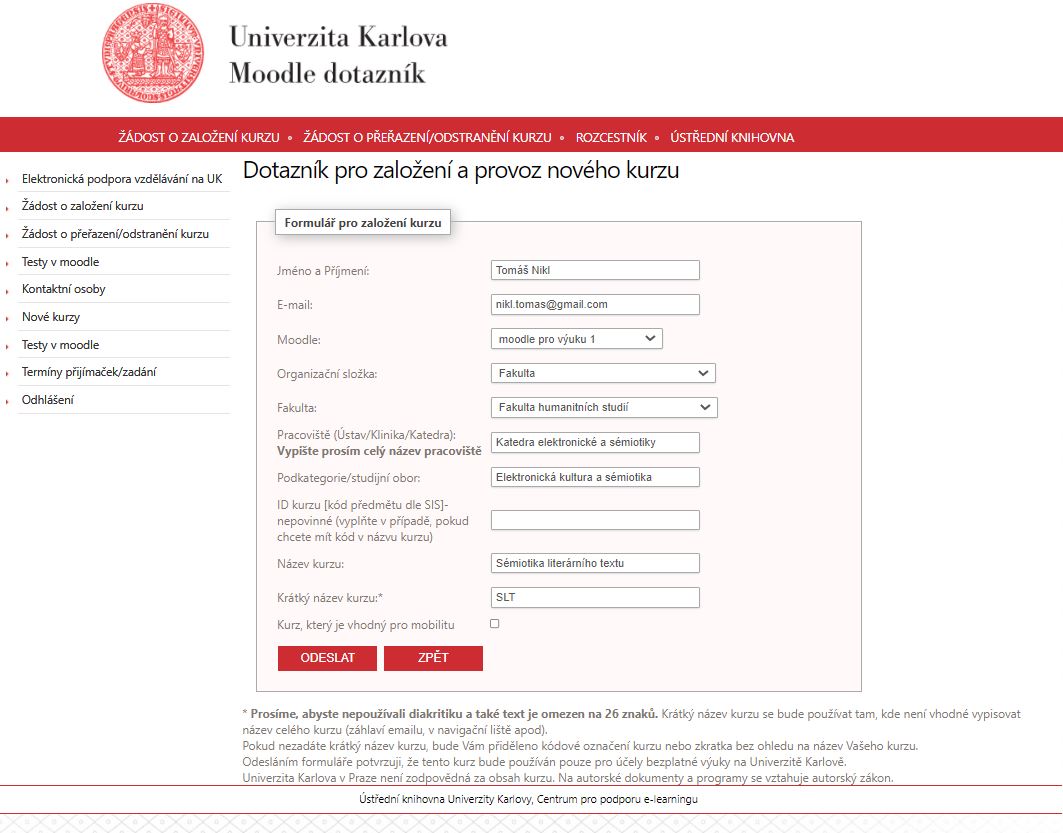⇒ News about Moodle at Charles University
We are currently using Moodle version 4.4. The upgrade took place in July/August again for security reasons and to ensure compatibility with all supporting systems. Due to the increase in the number of new courses we are using multiple central installations, these are distinguished by colour for clarity. However, their interfaces and functions are identical.

Note: In addition to central installations, some faculties/departments/centres run their own individual Moodle installations. These are Protestant Theological Faculty | First Faculty of Medicine | Faculty of Medicine in Plzeň | Faculty of Medicine in Hradec Králové | Faculty of Law | Moodle Mefanet and others.
⇒ Tutorials for working with Moodle CU
Moodle login (students and teachers)
Log in to all Moodle installations (with a few exceptions) using CU
Central Authentication Service (CAS) credentials, the same as for logging in to SIS and other CU applications. The login details are your
personal number and
password.
Teachers involved in teaching at the Charles University must have a contract with the CU and therefore an account with CAS CU. This in turn entitles them to hold a CU card. The CU pass can be collected from one of the pass issuing centres see CU card issuing centres. In the case of external teachers, the course is set up on a Moodle installation for life-long learning and you need to contact the Moodle Helpdesk to set up an account: moodle-help@ruk.cuni.cz
Manual [PDF]:
If you are unable to log in to Moodle because you have forgotten your password, remember that you need to change/reset your password in CAS at https://ldapuser.cuni.cz. Moodle will automatically register the password change the next time you log in. If you have problems changing your password in CAS, please contact the CAS administrator by email: casadmin@cuni.cz
Adding a course in Moodle for teachers
It is currently possible to request the setting up of an online course on several Moodle installations according to the following parameters:
- Moodle for teaching 1 | dl1.cuni.cz | For users with a Central Authentication Service (CAS) account
- Moodle for teaching 2 | dl2.cuni.cz | For users with a Central Authentication Service (CAS) account
- Moodle 3 | dl3.cuni.cz | For testing large numbers of students and for the admissions process
- Moodle for life-long education | dlcv.cuni.cz | For life-long education and for external user access
- Moodle MOOC | mooc.cuni.cz | For Massive Open Online Courses CU + Lectures for Ukrainian students
- Moodle for hosting | dlk.cuni.cz | For hosting courses by external entities
Important! In case the course is also intended for external users (without a CAS account), then you need to request the creation of a course on the “Moodle for Continuing Education” server, where you can create access accounts for external users.
⇒ How to create a course in Moodle
A Charles University employee can request a new course by sending an electronic application to https://moodleoffice.cuni.cz/form (Czech only). Courses are created automatically by the system, so please pay attention to filling in all fields of the form carefully. Do not use abbreviations. You will be notified by email when a course has been created. Note: If you are not sure which server to set up your course on, please contact the Moodle Helpdesk: moodle-help@ruk.cuni.cz
Step by step:
- In the Internet browser, open the questionnaire for setting up a course in Moodle on the page: https://moodleoffice.cuni.cz/form
- You will be prompted to log in. Use your CAS account to do so.
- Once you have successfully logged in, select the type of request in the left menu (new course, reassignment, deletion, test course, Moodle entrance exam, etc.)
- Fill in the form fields. Follow the instructions on the page.
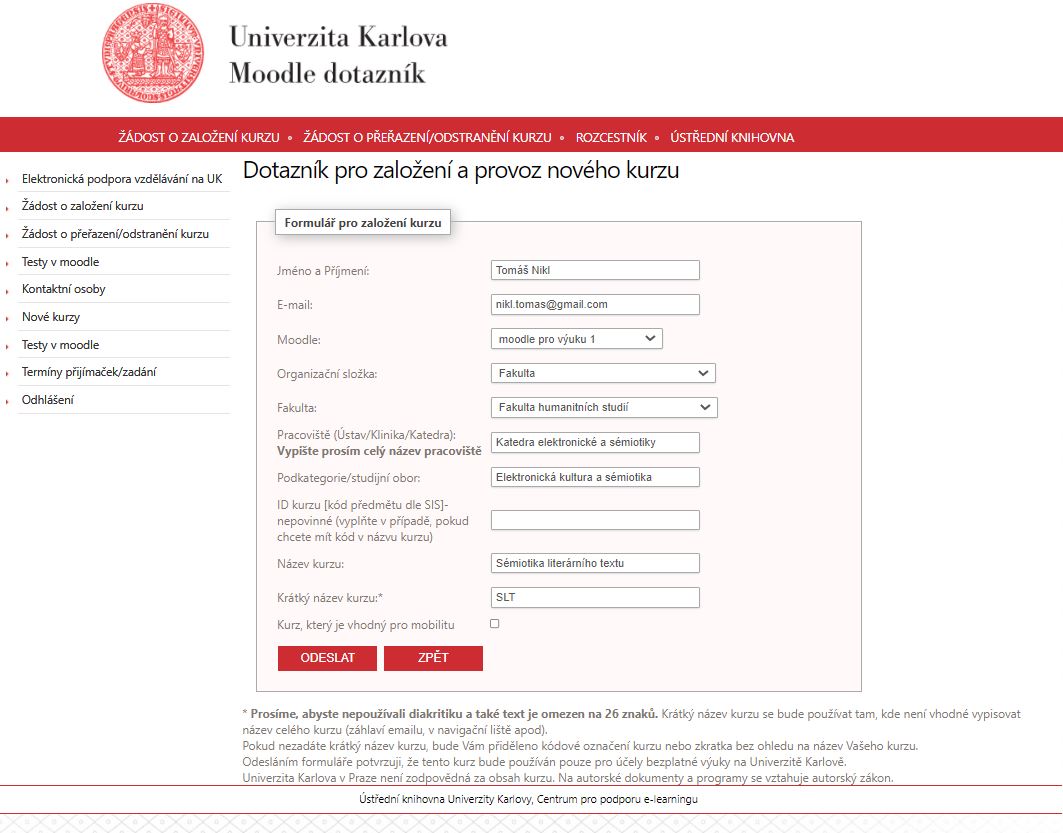
- After submitting the form, you will see a confirmation page with a summary of the information you have filled in and information that the data has been sent for processing.
- You will also receive a confirmation of receipt of your request to set up a course by email to the address on the form.
- The course will be set up within 48 hours of receiving your request.
Course Life Cycle
The lifetime of the course is usually one semester. After that, the course should be archived and a new course created for the next run. This is due to the obligation to keep written forms of study control until the end of the following academic year, which is derived from Article 8, Paragraph 10 of the
Code of study and examination. This obligation applies not only to outputs from full-time study, but also to electronic data from all distance learning support systems.
Therefore, we recommend using the following procedure after the end of the semester:
- If you have assessed activities in the course, such as assignments or tests, then we recommend that you ask the Helpdesk to archive the course and create a new course including the course content (we will only delete user data). Please contact the Moodle Helpdesk by email moodle-help@ruk.cuni.cz
- If you don’t have any assessment activities in your course and are only using it as a repository for study material, you can reset the course. Because resetting is a non-reversible activity, we recommend backing up the course beforehand.
 Course reuse manual (official Moodle documentation in English)
Course reuse manual (official Moodle documentation in English)
Teachers' guides for working with LMS Moodle
Course administration
Adding Resources
Adding Activities
Tracking progress
MOOC
MATLAB Grader
The manual contains a detailed pictorial guide to creating tasks in MATLAB Grader and integrating tasks into the LMS Moodle environment. In the tutorial you will find a brief introduction to the general features of this tool, its advantages and applications. The pictorial tutorial shows how to conduct a course in LMS Moodle using MATLAB Grader from the teacher’s position and how to participate in the course from the student’s position.
Grader in Moodle – tutorial (Czech only)
Individual training
If you would like individual training for more than one person (minimum 5),
contact us: Please indicate in your email
- when you would like the training
- where it should take place
- for whom – user level and
- training topic.
We will be happy to arrange an individual appointment with you. Moodle Helpdesk team
⇒ Course owners
The owner of a particular course is the person who sent the request to create that course. The course owner can add other people with the role of teacher to their course. Moodle administrators add additional teachers to a course only with the knowledge of the course owner (for example, when authorized persons access the course for accreditation purposes, etc.). Only with the course owner, or with their knowledge, do we negotiate the fate of the course, such as re-accessing the course, re-categorizing the course, moving the course to another Moodle installation, backing up the course with user data, or deleting the course.
⇒ Who else, besides the owner, has access to the course?
In addition to the owner and his/her designated users, only contact persons for the Moodle installation operator, i.e. persons from the Central Library, can access the courses:
- Alexandra Polášková and Petr Kališ (Moodle administrators)
- Hana Ovesleová, Miriam Kolar Tůmová, Dean Posavec-Malok and Tomáš Nikl (Moodle managers)
These persons enter the courses only for system administration and user support. They are bound by confidentiality regarding the content of the courses and therefore, of course, do not provide this information to anyone.
⇒ Why do we have the abbreviation dl in the addresses of our Moodle installations?
This abbreviation originated historically, when at the beginning of Moodle’s operation it was assumed that the system would be used primarily for distance learning, hence the abbreviation dl. Nowadays, Moodle is mostly used in blended learning mode at Charles University, i.e. it is a supplement to full-time teaching, but we have kept the abbreviation for nostalgic reasons.